Release note 12/5/23 - Candidate Details: Company & Tenure Insights
12/5/23 - Candidate Details: Company & Tenure Insights
We are happy to announce that we’ve added additional detail & insight into a candidate’s background as part of our AI sourcing product suite. These details go deeper than the basics of where a candidate worked, when they worked there, etc. Now you have the ability to learn about some key facts/insights about what happened during their tenure at a given company. Not only that, but we are also providing detail about the company itself to allow you to perform any relevant research about a candidate directly from the Teamable app.
Now, when reviewing a candidate’s detailed background, you have the ability to expand/collapse a specific experience in their background to provide more detail around the following:
- Company facts:
- Industry(ies)
- Website
- Description
- Last funding round raised
- Candidate Tenure Insights:
- Size of company during tenure
- Joined company when (in lifespan of company)
- Rounds raised during tenure
- Growth Rate (+/-) during tenure

These details also ensure that any criteria created within our search experience has a corresponding visual through-line to matched or suggested attributes within a candidate’s background.
Release Note 11/20/23
Candidate AI Summaries:
If you have our AI sourcing product enabled, we have added a new candidate summary that to help frame why we have recommended a specific candidate for a job. The summary is relevant for the job, and is presented when opening the candidate detail/sidebar. There are 3 requirements for this to be active:
- You need to have the proper products/plan to be enabled
- A job description needs to be present for the job (either within the ATS or the job description field within the Teamable app
- The selected candidate also needs to have either Employments or Educations
Save for later added to candidate cards & sidebar
We added the Save for Later option to the candidate cards and detailed sidebar to provide easier access to this option while using our AI sourcing products.

New Job Navigation & Hierarchy
We have simplified the organizational hierarchy & navigation within a job. We have combined the "Sourcing" & "Candidates" tabs into a single view of your entire pipeline within Teamable. In this new organizational structure under the "Pipeline" tab, we have categorized your candidates into key segments — from sourcing/prospecting —> candidates that are actively in your hiring pipeline. All the key segment/workflow view remain, and some new highlights include:
- Everyone — this candidate segment represents all candidates that you have taken action on within Teamable for the specific job record you are in, regardless of their campaign status, or status within your hiring process
- No email — if we are unable to find an email address for any sourced candidates, we have created a segment and tab that allows from an easy workflow that allows you to reach out to those candidates via LinkedIn Inmail
- Interested + — this is a segment of candidates that tracks all candidates in your pipeline that have been sourced and have expressed mutual interest in the role and are moving forward in your hiring process
- Configuration — this parent tab contains all the settings for your job that you know and love

Default Landing Page
We have added a new capability within the settings area of the platform that allows you to set your preferred landing page when you log into Teamable. You will now have the ability to land at the following pages by default:
- Dashboard
- Jobs List
- (Candidate) Review

No Email Candidate Segment
As mentioned above, we have created a new segment of candidates within a job to represent any sourced candidates that we were unable to find an email address for. Teamable does not want you to miss the opportunity to contact and meet any new potential teammates, so within this new tab under "pipeline," we make it extremely easy to take the campaign messaging for the candidate and reach out to them via LinkedIn InMail. The primary action for this tab is as shown below, and the corresponding tooltip helps guide you through the process to establish contact and move forward with the candidate.

Candidates > CRM in Main Navigation
We have renamed the menu item in our main navigation to better represent the context and database of candidates you have in Teamable.

Primary CTA Updates within Jobs
We have made some intuitive updates that more accurately reflect the next most logical call to action based on the context of the candidate tab/segment within the Job experience. Just as shown with the "No Email" tab above, the primary actions are now reflective of where candidates are within their respective journey(s).
HireGPT (Beta)
We are beginning an exciting new Public Beta for customers that have access to our AI Sourcing product suite. You can access the experience from the app's main navigation as shown below.


HireGPT provides a chatGPT-like experience to manage the basic workflow of a job within Teamable. This means everything from establishing a search, tuning that search, managing your messaging, and actually recruiting directly from our chat experience. We are adding to this experience all the time, and allow users to toggle back and forth between HireGPT and our exiting recruiting app experience whenever you'd like. Keep an eye out for lots more info coming on HireGPT!
November 2, 2023
Updated Filter Tokens
We’ve updated the filter tokens to better align visually with your feedback on candidate attributes in Recommendations!
Now, if you indicate that an attribute token is a “Must have”, the token will change to completely green.

If you indicate that an attribute token is a “Nice to have”, the token will change to completely blue.

If you indicate that an attribute token is a “Dealbreaker”, the token will change to completely red.

Don’t worry - functionally, there are no changes. You can still adjust the strength of a token by selecting the token and choosing from the dropdown menu. The dropdown feedback menu will also show you what feedback level the token is currently at, in case you forget!
Feel free to reach out to us at support@teamable.com if you have any questions or feedback.
October 17, 2023
New Sourcing Slideout
Meet your redesigned sourcing slideout!

We have redesigned the sourcing slideout to give you greater control and personalization when you start messaging. Highlights for the redesign include:
- Teamable can generate personalized messaging for candidates even if you haven’t created a campaign yet
- If you have a campaign, you are able to see the exact messaging tailored to that candidate before reaching out to them
- You can make changes to the first message, follow-ups, and replies, for any candidate, without having to leave the sourcing page
- You can tailor who is sending the messaging and handling the replies for individual (or bulk selected) candidates from within the sourcing slideout
Learn more about the new sourcing slideout here! Also, feel free to reach out to us at support@teamable.com if you have any questions or feedback.
October 5, 2023
Inbound now available for Lever Teams and Candidate Detail Slideout Updates
📨 Introducing Inbound for Lever Teams
Teamable is launching Inbound for Teams on Lever ATS today! Seamlessly integrate Inbound applicants into your sourcing process. Teamable will watch for new applicants and elevate the best matches for the role.
Existing Teams on Lever will need to update their Lever API key to enable permissions for Inbound. Check out our support article on Integrating Lever with Teamablefor more information on generating a new key.
🌟 Key Features:
- Find the needle in the haystack: By harnessing AI technology, Teamable’s “Best Match” feature surfaces the most qualified candidates to the top.
- Search made easy: Teamable adds our candidate metadata to every applicant. So you can quickly filter by keywords, skills and experiences levels.
-
Integration across channels: Teamable Inbound is fully integrated with Outbound and Referrals. If an applicant is already in your network or was sourced before, that context is visible across each channel so you are able to take informed action.
You can learn more about the Inbound feature here! Also, feel free to reach out to us at support@teamable.com if you have any questions or feedback.
📄 Candidate Detail Slideout Updates:
As you view/review candidate details across the Teamable platform, we continue to make several visual enhancements to allow for a more comprehensive & efficient way to consume information about any candidate’s background. While functionally, nothing has changed, this week, we have introduced several of these enhancements to improve your experience.

September 14, 2023
Rejection Reasons for Teams with the Inbound and "About Me" in Candidate Profiles now available!
Inbound updates
Greenhouse Teams with the Inbound product enabled can now sync their Rejection Reasons to Teamable! We will be bringing this to all Teams soon.
Please note that your Teamable Teams may not have the correct permission for Reject Reasons to work. Your Team Admin will need to generate a new Teamable API key with the GET: List Rejection Reasons permission. To generate a new key, check out the article on Integrating with Greenhouse.

Teamable Admins need to manually enable the setting on their Settings > Integration page under the Greenhouse Stages section.

More information on setting up and getting started: Rejecting Applicants with an ATS Rejection Reason
General Updates
About Me Added to the Candidate Detail Slideout:
If there is an “About me” available for a candidate, we have added this content to the candidate’s details. This means it can also be used to search and recommend candidates based on the detail of the content.

Arrow Controls to Scroll Between Candidates
You can now use ← → arrows on your keyboard to scroll between candidates when reviewing them within the detail slideout. For anyone who manages much of their workflow from the keyboard, this will help upgrade your candidate review experience.
August 17, 2023
Introducing One-Click Campaign Generation 🚀
Harness the combined power of GPT-4 and our database of over 10M+ data points by using our new feature – campaign generation!
🌟 Key Features:
- Unique Campaigns: Every campaign is precisely tailored to the role you're hiring for and your company. We use our data to craft messages (from the first touch to follow-ups) that convert at industry leading rates.
- Simplicity at its Best: Seamlessly generate a campaign with a single click and start sourcing straight away!
We also updated our campaigns UI to make it easier for you to review and manage your campaigns.
You can learn more about this feature here! Also, feel free to reach out to us at support@teamable.com if you have any questions or feedback.


August 11, 2023
AI Sourcing (Outbound) Updates:
Infinite Scroll & Pool Size Reference(s):
- We have updated the candidate list view to be an infinite scroll (was previously limited to a specific count of candidates).
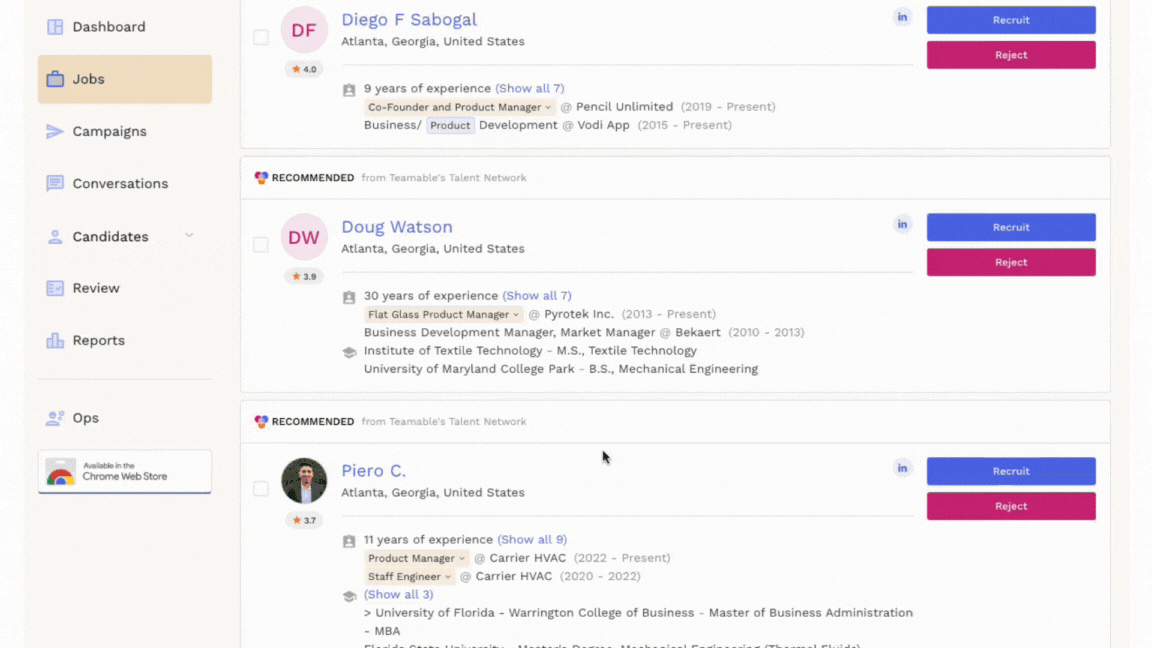
- The overall candidate pool size has now been made available at the top of the candidate list view & the candidate detailed slideout:
- If the pool size exceeds 5,000 candidates, the notation will be as follows:

- If the pool size is 5,000 candidates or below, Teamable will display the exact candidate pool size count:

Candidate Refresh Controls
- Because we have adopted an infinite scroll approach to listing prospective candidates, we have added intuitive controls to refresh the candidate list at your discretion. These controls exist in both the list and detailed candidate views. Why do you need these?
- As you provide feedback on the candidates you’re reviewing, our AI engine is automatically calibrating changes to your preferences.
- Any time we learn something new, we will give you an opportunity to fresh the list of candidates to include all the new information our AI is using to get you the best candidates at the top of the list!
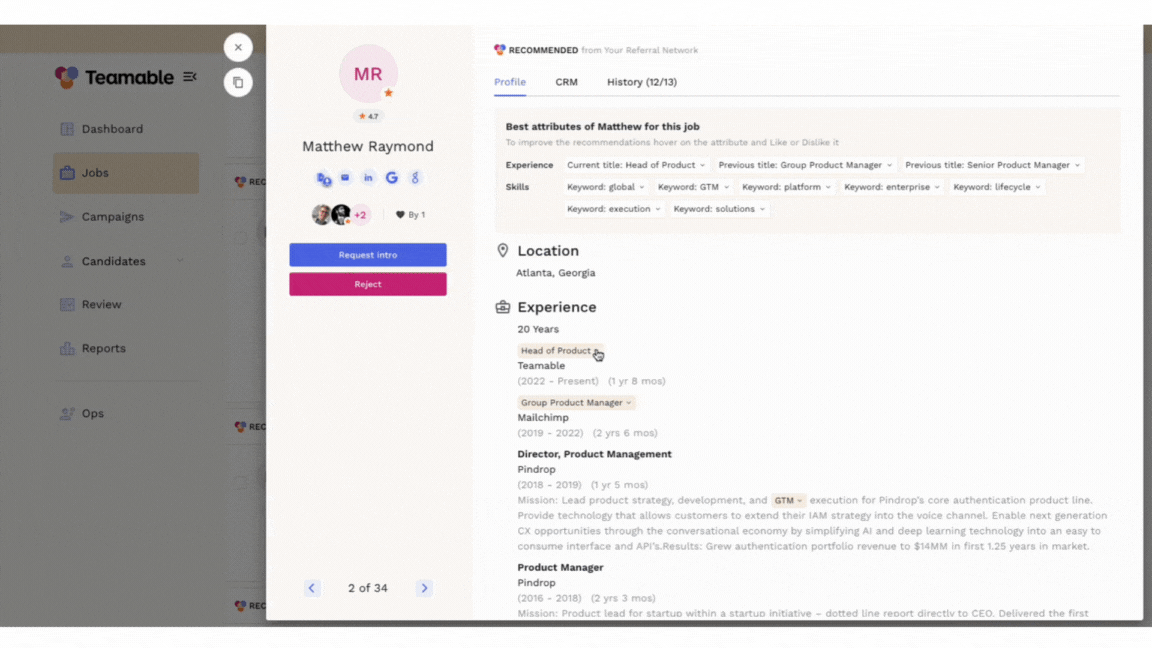
Inbound & Applicant Review Updates:
Applicant Review
- Any applications that are now a result of a referral made within Teamable with be included in your applicant review list with the appropriate Applicant Source referenced in the candidate card header.
If you have any questions/feedback, feel free to contact us at support@teamable.com!
July 27, 2023
New candidate status
We are excited to announce the addition of a new candidate status under "Responded": Not interested - Do not contact. Now, if a candidate expresses disinterest and wishes not to be contacted further, we will automatically detect this and update the candidate's status accordingly.

Adding a URL to a candidate's profile
Now you will be able to add a relevant URL to a candidate's profile. To do this, simply select "Edit profile" from the "More actions" dropdown menu. The URL will then be displayed below the candidate's name.


If you have any questions/feedback, feel free to contact us at support@teamable.com!
July 13, 2023
Improved Campaigns List
We are excited to announce the latest campaigns list improvements:
- Better campaign performance overview - You will now be able to easily:
- See the number of candidates that you reached out to + out of these, how many showed interest along with the percentage (Outbound)
- See the number of candidates/referrals that applied to the job + out of these, how many moved to the Interview stage (Inbound/Referrals)
- Easier campaign management (applicable to teams that use Inbound and/or Referrals) - To make it easier to manage different campaign types, you will see four tabs at the top: All campaigns, Outbound, Inbound and Referrals.

Improved Inbound Applicant Review Workflow (currently applicable to Greenhouse users only)
We have added new functionality to the Inbound experience to make it easier for you and your team to review applicants.
- Reviewers section under a Job Setting has been split into an Outbound reviewer and an Inbound reviewer section.

-
You can now filter on specific Inbound campaigns in the Applicants tab of Review.
Only Mine: View only applicant campaigns where you are assigned as an Inbound Reviewer
All Applicants: View all Inbound campaigns
No Reviewer Assigned: View Inbound campaigns without an explicitly assigned Inbound reviewer

- Star Ratings have been added to candidates:
Card view:

Slideout/Detail View:

- Key candidate attributes from our AI are now highlighted to encourage feedback to power applicant sorting:
Card Experience:

Slideout/Detail Experience:

If you have any questions or feedback, feel free to contact our Support team at support@teamable.com!
June 29, 2023
New Candidate Detail/Slideout + Referrals Questionnaire
Meet your redesigned candidate detail (slideout view)!

We have redesigned the information architecture of our candidate slideout experience. The highlights of the new design are:
- All candidate names, image/avatar, links, actions, and tags have been consolidated and moved to a left column
- The slideout has grown! There’s now more “real estate” to review & work within the detail of the candidate’s background/CV or within the history or additional CRM details (notes, etc.)
- Speaking of history, we have combined both the sourcing/recruiting history for a candidate with any intro request/referral history for a candidate under the same tab within the candidate detail. This consolidation should streamline the context and relationship you’ve across the candidate’s entire lifecycle
Referrals Questionnaire

When your team members submit a referral, they will now have the opportunity to respond to a set of questions about their referral and leave additional comments.
The responses provided will be added to the referral's profile within the Recruiting Portal and your team's Applicant Tracking System (ATS). This means you can easily access these contextual details and gain a deeper understanding of how your team member knows the referral.

If you'd like to enable this feature, please contact support@teamable.com!
June 8, 2023
Upgraded Reporting
We're thrilled to announce a major upgrade to the Reporting dashboards that will change how you measure and analyze your hiring efforts. Our latest release focuses on providing you with enhanced reporting capabilities and empowering your team to make data-driven decisions.
Some Quick Highlights
- Improved the filters experience and added advanced filters
- Added clearer guidance and instructions within the report dashboards
- Added Hire related fields to most reports
- Updated color palette across all reports
Additional Changes
- Team Overview and My Overview have now been combined into a single Activity dashboard, allowing you to track sourcing activity and high-level job performance individually or across your team
- Role Performance is now Candidate Targeting
- PeerSet Performance is now Benchmarks (available on select Teams)
All the New Reporting Dashboards Available

- Leaderboard Referrals report is available to Teams with the Referrals product enabled
- Greenhouse users will see “Greenhouse Metrics” instead of “Lever Metrics”
Thank you to all the customers for the continual feedback on Reporting. We hope you enjoy the new experience and we’re not done yet! Stay tuned for more exciting updates on reporting in Teamable!
If you have any questions or feedback, feel free to contact our Support team at support@teamable.com.
June 1, 2023
Search & Filter Experience Updates
We're excited to announce that we've upgraded our search & filter experience across all relevant areas of our platform. Any place that you see an “All Filters” option, when clicked, will invoke a slide out which will expose all the relevant search & filter options available -- depending on the context/location you are within the platform.
This change provides a much larger canvas & surface area to facilitate a better user experience, as well as create the foundation needed to support our expanding set of capabilities across the platform. Please see below for a preview, and read more about it here!
We hope you enjoy the new experience, and stay tuned for more exciting updates regarding the search & sourcing experiences within the Teamable platform!
May 25, 2023
Greenhouse Enhancements
We're excited to announce two enhancements to teams that use Greenhouse:
- The ability to personally activate the "Prospects-to-Candidates" conversion feature! This automatic conversion kicks in after a positive response from a prospect.
Previously, this feature was made available by Teamable upon request. Now, Admin users can easily adjust this setting themselves by navigating to Settings > Integrations. For teams already benefiting from this feature, new jobs will default to auto-converting prospects into candidates and existing jobs will remain as they are.
- Admin users can now also set the default first stage for candidates under Settings > Integrations! This setting had to be manually set for each job before. If the default stage does not exist on a job, this setting will not be applicable.
Please note that recruiters can still change both settings mentioned above for individual jobs within job settings though.

If you have any questions, feel free to contact our Support team at support@teamable.com!
May 23, 2023
Referrals Updates
We're happy to announce the launch of our new Referrals feature - the Recruiting Portal Leaderboard! It is located under the 'Reports' section for teams with Referrals enabled.

This Leaderboard offers a comprehensive view of each team member's referral activity, and we've added filters that will let you seek out specific details - for instance, the number of referrals made by a certain department this month.
You will also be able to export the Leaderboard data in CSV format. This will make it easier for you to share referral reports and keep everyone in the loop.

In addition to this, employees will now be able to sort jobs by Featured Jobs on the Employee Portal, so they can easily see your team's most pressing roles.

We hope you enjoy these new features! If you don't have access to our Referrals product and would like to learn more about it, feel free to reach out to support@teamable.com.
May 12, 2023
New Messaging Variable
We're happy to announce we've just released a new messaging variable - Sender's Name (Campaign sender's first name)!
This new variable will allow you to change the sender when you're sourcing or duplicating a campaign, without the need to manually change the sender's name within the actual message.
Our data shows that candidates are 2x more likely to respond to hiring managers and people in leadership positions, so we want to make it easier to send on behalf of others. Want to learn more about our SOBO (Sending on behalf of) feature? Check out our support article here!

Greenhouse Source Name Change
With the rebrand from TopFunnel to Teamable last September, if you were previously a user on the original Teamable product, the Greenhouse source name will change from "Teamable" to "Teamable Referrals". For the new Teamable, Greenhouse source name will change from "TopFunnel" to "Teamable". These changes will apply starting May 15, 2023 next Monday. More information available here.
"Hired" Status and Stage now available in the ATS Metric Report and in Custom Reports
We've just introduced the Hired stage in your ATS Metrics Report. This means that now, when you check the report, you'll see candidates who have been manually marked as "Hired" based on your ATS data and as well as from the Teamable app. We've also expanded the available dimensions and measurements for the Hired, so you can get even more detailed insights in your Custom Reports.

Coming soon - Improved Reports
We're putting in some serious effort to amp up the reporting and metrics experience. We've got some exciting updates in the pipeline that we can't wait to share. Stay tuned!
If you have any questions, feel free to contact our Support team at support@teamable.com!
April 28, 2023
We're excited to announce new updates to our Referrals and Inbound products:
Referrals
No ATS required
Our Referrals product can now be used by any team, regardless of their ATS! For teams using Greenhouse or Lever, referrals can now be made to any Teamable job, even if it's not connected to your ATS. Please note that Referral-related settings can be found under job settings.

Inbound
Best Match feature
The “Best Matches” order will now be automatically updated with any action within the Job! For that reason, the “Update order” button has been removed.
Review Demo Mode in Job Settings
Once “Review mode” is enabled, users can test reviewing candidates or applicants without actually making updates or sending an email to the candidate/applicant.

Download an applicant's resume
Easily access and download an applicant’s resume on the applicant card or slide-out menu. The larger resume button at the bottom of the slideout has been removed.

If you have any questions, feel free to contact our Support team at support@teamable.com!
Thank you so much,
Teamable Product Team
April 27, 2023
We are thrilled to share some exciting updates we've made to enhance your experience using our Outbound product:
Variables
We have introduced new variables for even better personalization:
- Job title
- Last name (Candidate's last name)
We have also renamed the "Sentence" variable to "Personalized Content" to better represent its purpose. Did you know? Our data shows that this variable boosts interested replies by 62%!

"Reply Handling" setting
You can now delegate reply handling to any team member, allowing them to reply to candidates on behalf of the campaign sender. Previously, the only options were yourself or the sender.
As a reminder, when the reply handler is different from the sender, candidate replies will not appear in the sender's inbox. Instead, Teamable will notify the designated reply handler, enabling them to respond from the sender's email address.

Automated Responses to a Candidate Reply
Automated responses to candidates will now only be sent during your business hours!

Feel free to contact our Support team at support@teamable.com if you have any questions!
Thank you so much,
Teamable Product Team
March 7, 2023
As you will notice by looking at the left side of your screen, we've made the following change: Projects are now called Jobs!
This change has been made to better reflect the recruiting work that is done within Teamable. Please note that this will not affect any functionalities of the platform - all of your existing projects are now under "Jobs", and you will be able to continue working on them as before.
If you have any questions or feedback, please don't hesitate to contact our Support team at support@teamable.com!
February 21, 2023
We are super excited to announce that our Referrals product is now available to teams that use both Greenhouse and Lever! It integrates seamlessly with Teamable's sourcing workflow to save you time and make sure you’re getting the most out of all referral opportunities.

Teamable allows employees to connect their networks and proactively make referrals. We facilitate this by showing the best candidates within their networks for every job. In addition to that, recruiters have access to the team's collective network and can request introductions from team members to potential candidates - our data shows that warm referrals can multiply interest rates by up to 6x!

You can access our Support website or contact our Customer Success team at support@teamable.com to learn more about Referrals. These are the first of many big product announcements and we cannot wait to hear your feedback!
Thank you so much,
Teamable Product Team
September 21, 2022
As we hope you've seen, TopFunnel announced our rebrand as Teamable. Over the coming weeks & months we are extremely excited to bring forward a number of massive new products & features to help punctuate our message and how we are moving forward as a company. Products and features that will continue to change the way you build your team, and transform your candidate’s experience.
We want to keep you well informed of any product changes that you may see, and the first big change that we are bringing to our users is an app update that visually matches our new brand & design language.

Please note that these changes are almost exclusively visual, NOT functional changes; however, we know updates like this can be jarring without having time to familiarize yourself as a user. Don’t worry, we have you covered. There is a way to navigate back to the legacy app UX through the user menu in the top right of the app (under your avatar). All users will have 30 days to become familiar with our new design, and ask questions before we remove the legacy UX. Here’s where you get back to the legacy design:

Here are the highlights that you need to be most aware of in the newly designed interface:
1. To help customers save time, we’ve added some predetermined, popular filter sets to help with searching and sourcing through your CRM database. The filter sets exist within the main navigation of the app on the left hand side (sub navigation under the “Candidates” menu).

2. Candidate cards have been completely redesigned with an improved & clean information architecture. Some highlights to note:
- Status of a candidate’s most recent engagement status has been highlighted across the header of the card
- Actions are now on the right hand side of the card (previously along the bottom)

3. An updated “Getting Started” walkthrough for new users to the Teamable platform. Teamable will be actively making strides moving forward to provide more in app and in-context guidance as part of our product DNA. To start, we’ve added a widget to help all users familiarize themselves with some basic building blocks within the app. If, for some reason, this widget becomes exposed in your dashboard (should only happen if there is a task in your account that has not yet been completed), this is on purpose, and is easily dismissible by clicking the ‘x’ in the top right corner of the widget.

These are the first of many big enhancements coming soon and we cannot wait to hear your feedback!
Thanks so much,
Teamable Product Team
Check out a video overview!
September 12, 2022
We are super excited to announce that we have just released Version 2.0 of the Teamable Chrome Extension!
This new version introduces a brand new visual framework that not only will improve your experience but allows for more intuitive campaign management as well as additional candidate profile access!

If you have any questions, please take a look HERE for an overview on the Teamable Chrome Extension or contact our team at support@teamable.com.
We hope you love it and please let us know what you think!
The Teamable Team
