Teamable by Humanly Beginner's Guide - How to Recruit Candidates
Welcome to Humanly!
New to Humanly and do not know where to start? In order to recruit candidates you will need to create a job, create a campaign and you can start messaging candidates using this guide.
Creating a Job
1. First, let's create a job. Humanly will automatically create a job for every job in your ATS (Learn more about integrating your ATS here). No ATS? We can manually create a new job! Check out the article on Creating a new Job for more information.

Related Articles:
- Reaching out to candidates "saved for later" in Jobs
- Moving Candidates to another Job or Campaign
- Re-opening closed Jobs or Campaigns
Create an Outbound Campaign
- Now that we've created a job, let's build your outreach. Create a customized outreach, complete with follow-up messages and automated reply options. Check out the article on Creating and Managing Campaigns for more information.
Related Articles:
- Campaign Settings
- Adding Follow-ups and Adjusting Sending Options
- Handling Candidate Replies in Outbound Campaigns
- Copying a Campaign
- How do I add candidates to a campaign I didn't create?
- How can I edit the number of days between the initial message and the next follow-up?
- What is the “preferred email”? Will that change the candidate's email that I reach out to?
Start Sourcing for Outbound Campaigns
3. Hooray, you've built a campaign! Let's start sourcing candidates! Find your ideal candidates powered by our AI recommendation system that learns from you! You can also add them using the Humanly Chrome extension or through a CSV import. You can download the Chrome Extension here.
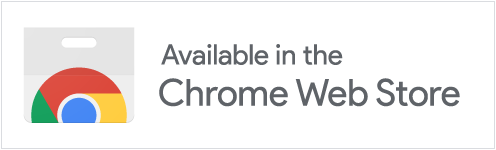 Related Articles:
Related Articles:
- Sourcing within Teamable
- Using the Teamable Chrome Extension
- Importing candidates from a CSV file
- Can Teamable detect duplicate candidates?
- Can I add a candidate's email address myself? What if I already have an email for a candidate?
- When are my messages sent? What are "business hours"?
When a Candidate Responds
4. One of my candidates responded! Let's get them on a call! Humanly has several options for handling candidate responses. Check out our article on how Humanly handle replies.
Video Overview of Sourcing
If you would like to watch a video overview of how to get started with Sourcing, watch the video below!
Video Overview - Creating a Campaign
For a walk through of how to create a campaign, watch the video below!
Related Articles:
