Stopping Outreaches to Candidates
While we cannot unsend any messages sent to candidates, we can stop future outreach or follow-ups. If you would like to stop outreaches from an entire Campaign, please check out the article on Deactivating a Campaign.
A few things to note when stopping a candidate outreach sequence:
- You cannot restart the outreach sequence at a later time or "pause" a campaign and restart outreach sequence at a later time.
- Humanly will no longer detect or track candidate responses. Responses will appear in the Sender's inbox regardless of the assigned Reply Handler.
- Humanly automated responses will also be disabled for any outreach that has been stopped.
Stopping Outreach to Candidates
Step 1. Find the candidates you want to stop outreach to. You can find them in your Candidates tab of the Job or Campaign page
Step 2. Mark the checkbox next to the candidate(s) you want to stop messaging.
Step 3. Select the three dots that appear at the top of the page and select "Stop outreach".
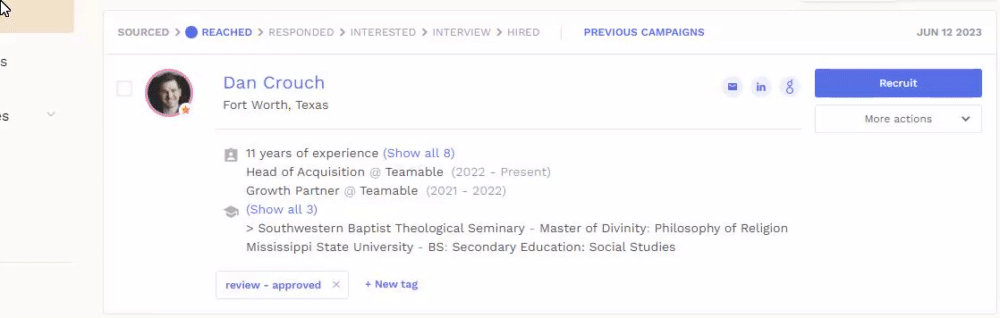
Step 4. A confirmation pop-up will appear: "Stop all email activity with these candidates? Responses will not be detected by Humanly." Select "Yes".

Once outreach has been stopped, Humanly will no longer detect candidate responses. Responses will not be detected and they will appear in the Sender's inbox regardless of the Reply Handler. Humanly will not longer be able to track the status of the reply. Any Humanly automated responses will also be disabled for any outreach that has been stopped.
