Release Note 4/12/23 - New Filters and UI Changes
We're happy to announce several enhancements designed to streamline your sourcing experience and maximize your productivity:
Enhanced Navigation and Display
We’ve revamped the layout by shifting the navigation bar from the left to the top. This change is designed to create a more expansive and distraction-free workspace, allowing you to focus on what matters most.

Sourcing - New Candidate Filtering
-
Filters applied: View candidates and applicants who meet your criteria.
-
Filters inverted: View candidates and applicants who do not meet your criteria. This will allow you to easily reject applicants who are not a good fit, for example.
-
See all candidates/applicants: Achieve a holistic understanding of your entire candidate ecosystem for a particular job. This includes all applicants, your referral network, CRM contacts, and our extensive network of candidates—each ranked by their relevance to the job.
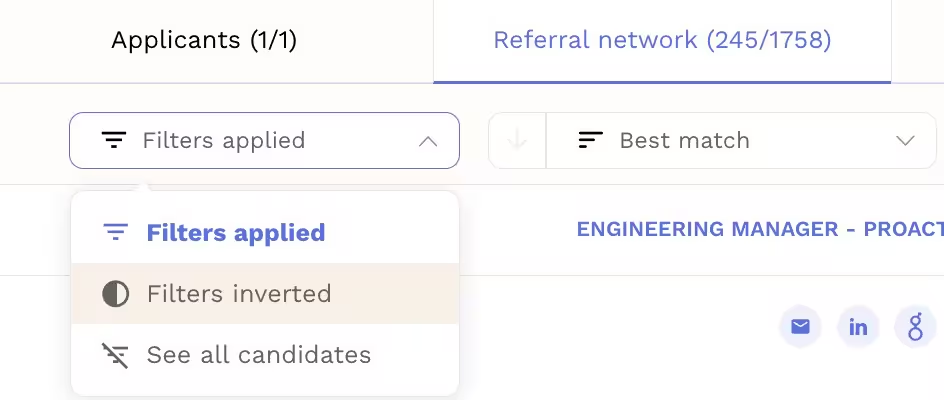
Streamlined Campaign Management
We’ve streamlined campaign management to save you time and effort. Now, you can edit and manage your campaigns directly from your job page without the need to navigate away.
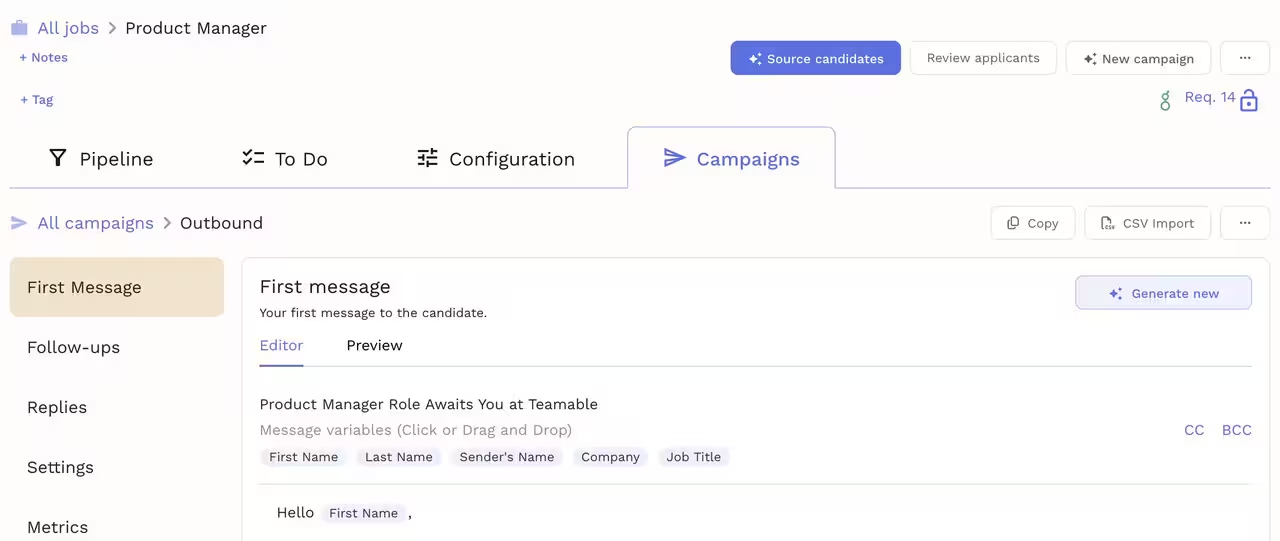
New Sourcing Filters
-
Any company start size - Company size when the candidate joined
-
Any company end size - Company size when the candidate left
-
Any company growth rate - Company growth rate while the candidate was there
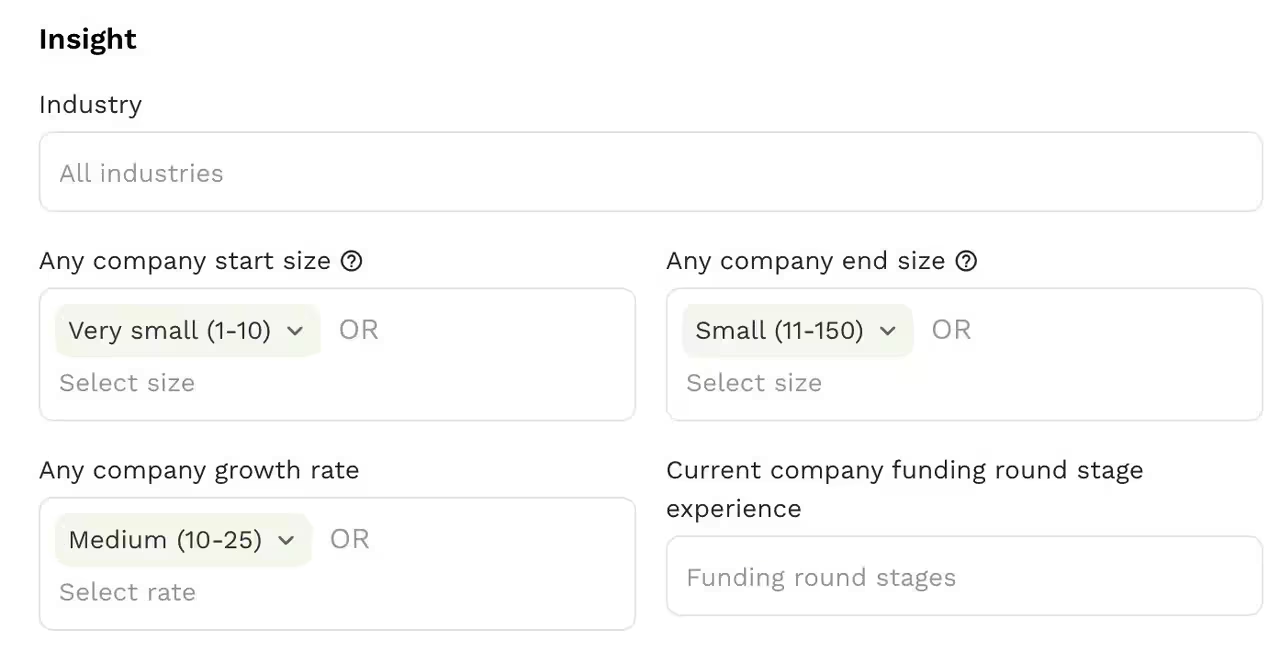
Your feedback is invaluable to us as we continue to enhance our platform. If you have any questions or wish to share your feedback, please don't hesitate to reach out at support@teamable.com!
